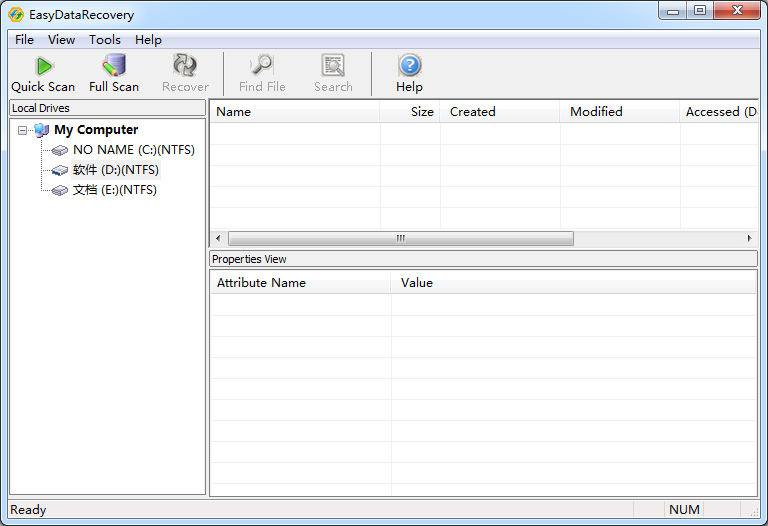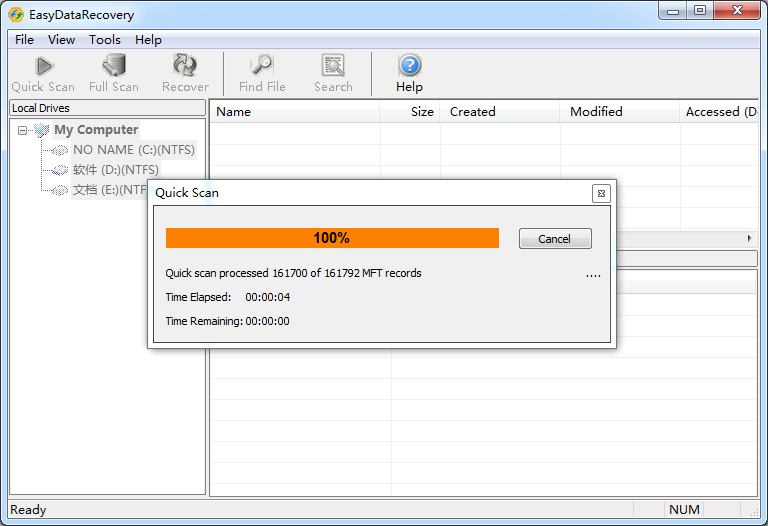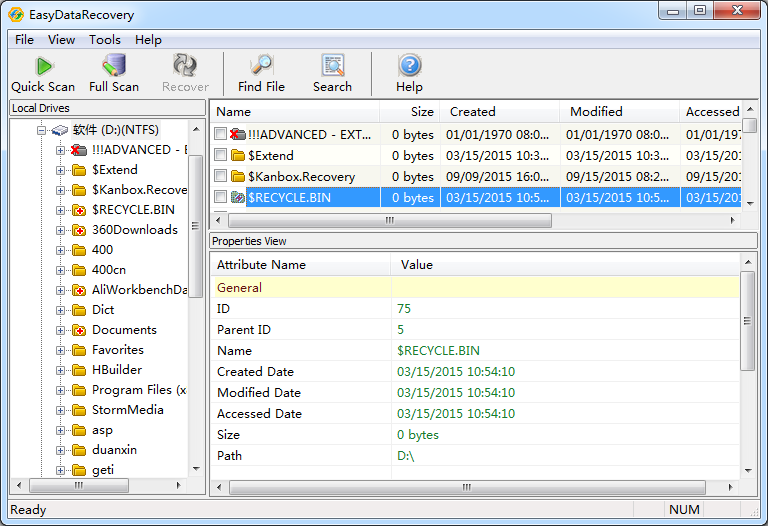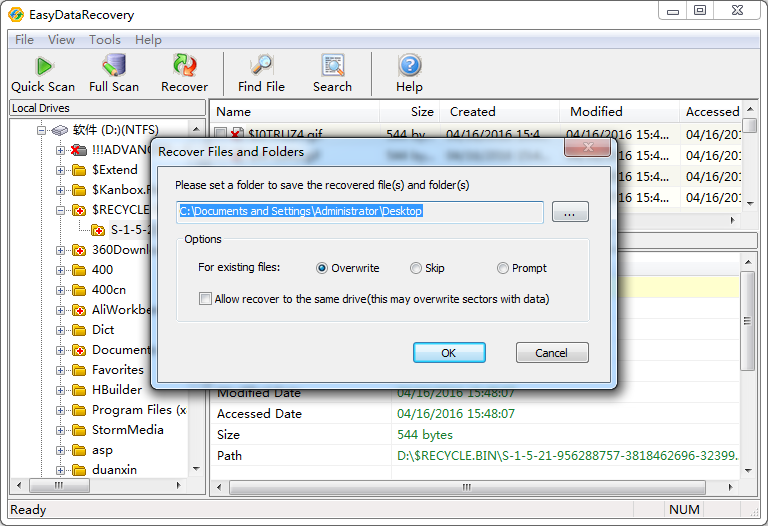Have you just accidentally or intentionally deleted some files from your computer running on a Windows operating system, and realize that now you need them back. Don't panic, chances are very high that you can easily recover these deleted files.
Irrespective of the Windows operating system you use, files purposely or mistakenly deleted from Windows are recoverable using a powerful program to recover deleted files from Easy Data Recovery. Regardless of the cause of a file being deleted, let us first discover what happens behind the scene when a file is deleted.
When you delete a file (a simple delete or using Shift+Del keys), it is not completely wiped-out from the computer. Only the deleted file entry is removed from the directory that Windows keeps for the disk. Until the operating system overwrites the files, they still exist on the hard drive and are recoverable with the help of good data recovery software.
Easy Data Recovery is a program designed for recovering deleted files from NTFS or FAT32 volumes. It even can recover files from formatted or reformatted disk. It can scan disk and find lost files and data blocks, these lost files may be deleted by mistakes, viruses, trojans, spywares, or other applications running on your PC / Mac.